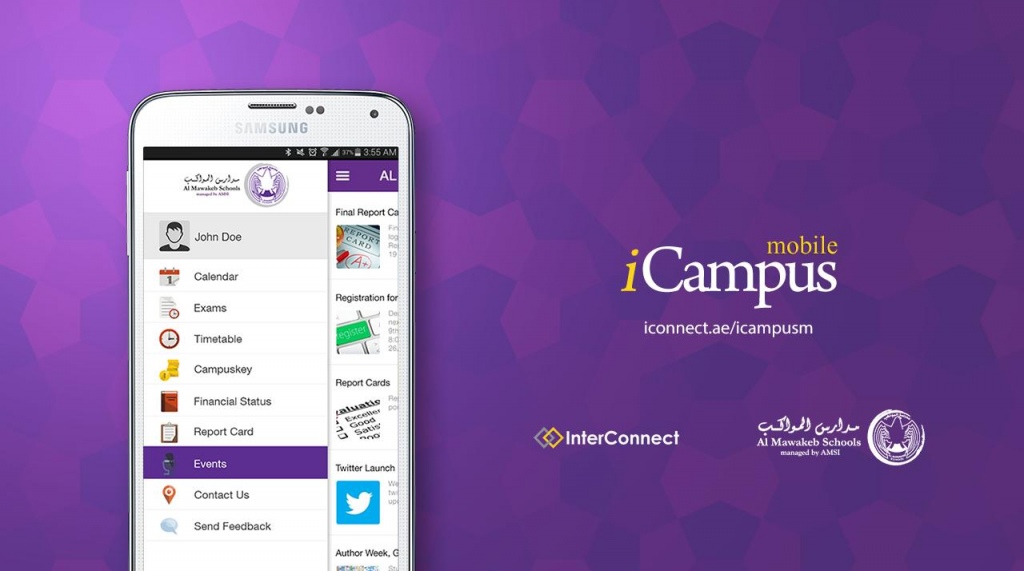iCampus (AMS - Al Garhoud) 1.2.2
Free Version
Publisher Description
iCampus is a comprehensive school management system that automates most of the daily tasks performed by all school staff members. It is an innovative solution that Interconnects all school departments and streamlines academic and business processes and procedures.
icampus is designed to meet the unique and varying needs of your schools’ managing education. It is a dynamic web-portal that empowers Students, Parents, Teachers, Staff Members, and Management to login and gain access to all the relevant information and communication from a central location.
About ISAS: Al Mawakeb School was founded in 1979 as a private international school. Al Mawakeb Schools provide the most comprehensive college preparatory education to students of all backgrounds and nationalities. They boast a student body of over 5500 with over 60 nationalities represented on both its campuses (Al Garhoud and Al Barsha). Al Mawakeb School is managed by academia management solutions international - AMSI.
About iCampus (AMS - Al Garhoud)
iCampus (AMS - Al Garhoud) is a free app for Android published in the Teaching & Training Tools list of apps, part of Education.
The company that develops iCampus (AMS - Al Garhoud) is Interconnect FZLLC. The latest version released by its developer is 1.2.2.
To install iCampus (AMS - Al Garhoud) on your Android device, just click the green Continue To App button above to start the installation process. The app is listed on our website since 2015-11-16 and was downloaded 32 times. We have already checked if the download link is safe, however for your own protection we recommend that you scan the downloaded app with your antivirus. Your antivirus may detect the iCampus (AMS - Al Garhoud) as malware as malware if the download link to com.interconnect.garhoud is broken.
How to install iCampus (AMS - Al Garhoud) on your Android device:
- Click on the Continue To App button on our website. This will redirect you to Google Play.
- Once the iCampus (AMS - Al Garhoud) is shown in the Google Play listing of your Android device, you can start its download and installation. Tap on the Install button located below the search bar and to the right of the app icon.
- A pop-up window with the permissions required by iCampus (AMS - Al Garhoud) will be shown. Click on Accept to continue the process.
- iCampus (AMS - Al Garhoud) will be downloaded onto your device, displaying a progress. Once the download completes, the installation will start and you'll get a notification after the installation is finished.